Step 1: Register your home
During registration, you will need to provide your personal details and the key handover date. Don't worry about the meter reading; we can read it remotely.
Once you have registered your home on our website and we have successfully processed your registration, you will receive a confirmation email with your customer number. Please note: this may take a few days!

Step 2: Create a 'My Vaanster' account
Using your customer number, you can easily create a 'My Vaanster' account. This account allows you to view your usage, invoices, service agreement and advance payment amount. You can find your customer number in the registration confirmation or on your invoice.
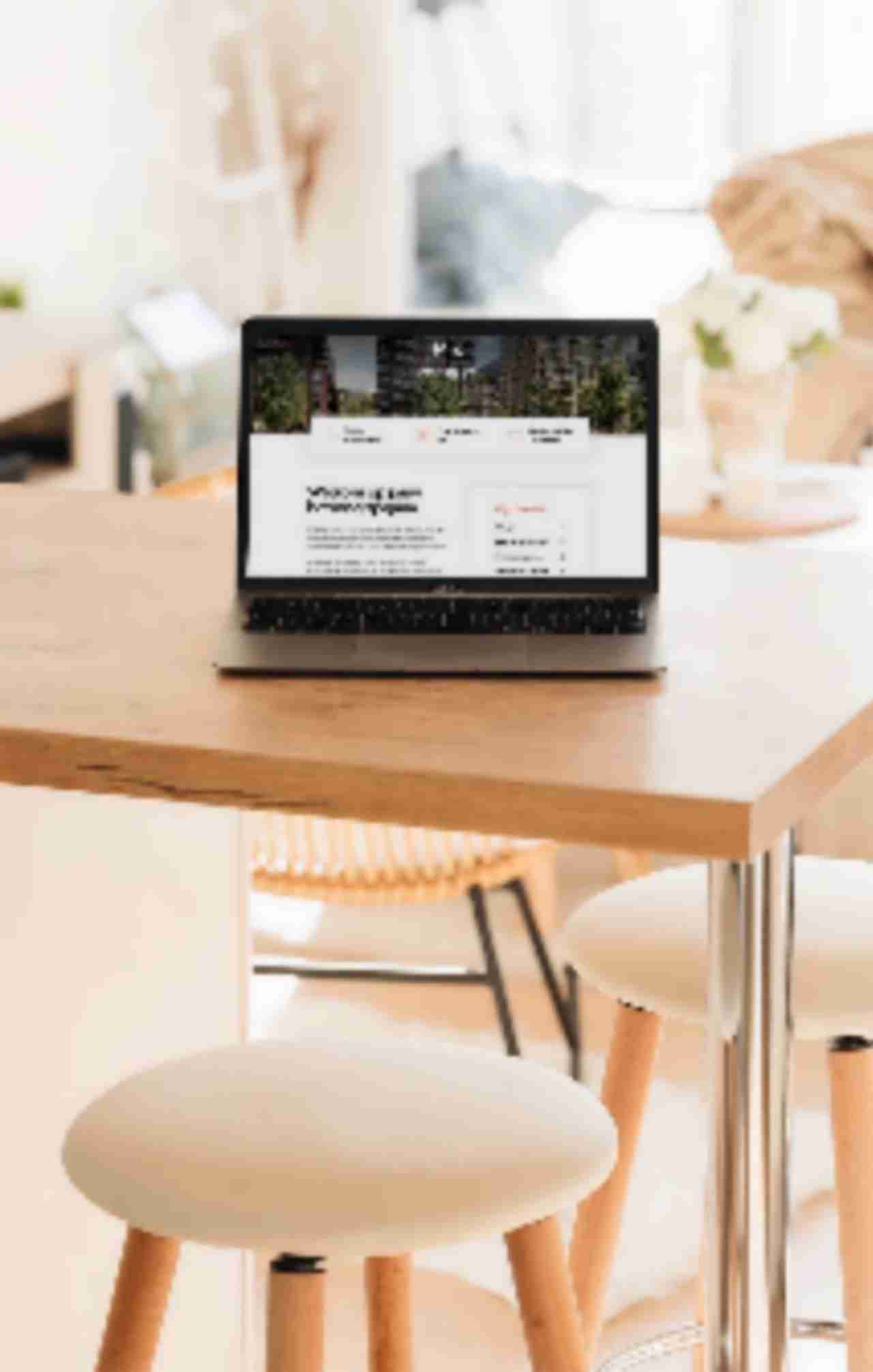
Welcome!
Watch the video for more information on registering your home. Do you have any further questions? Our customer service team is ready to help.

